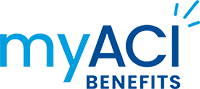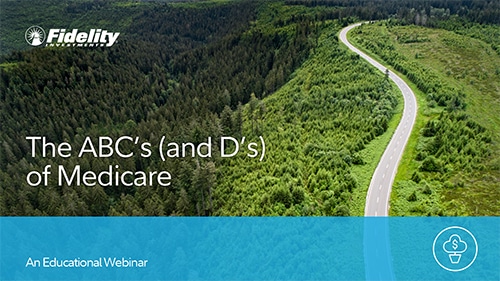Starting to think about Medicare, but don’t know where to begin? You’re not alone. The Medicare process can be complicated and confusing. This brief overview can help you understand some Medicare basics.
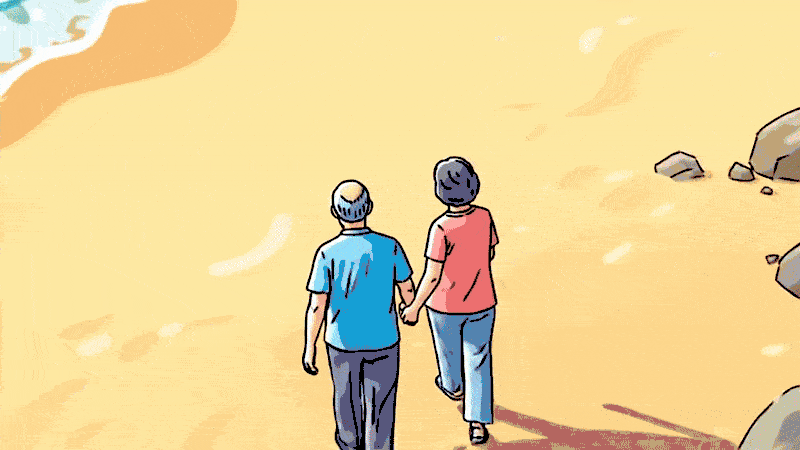
Fidelity Medicare Services
You and your loved ones have access to Fidelity Medicare Services at no cost to you. This program gives you access to:
- Medicare education and information about your health plan options
- Access to licensed insurance agents who specialize in Medicare
- Personalized assistance with and impartial guidance through the Medicare enrollment process
- And more!
Whether you’re ready to start enrolling or just want to start looking at your options, Fidelity Medicare Services can help you make a Medicare plan and feel confident about your decisions.
ALEX Medicare!
Medicare is confusing and complicated. ALEX makes it simple! Try ALEX Medicare to get help with the whole Medicare process, whether you’re ready to sign up now or just looking to understand your options for the future. ALEX Medicare can help you learn about your Medicare eligibility and enrollment dates, how Medicare works with your existing insurance, and your Medicare coverage options and costs.
Applying for Medicare
In order to apply for Medicare in a Special Enrollment Period, you must have or have had group health plan coverage within the last 8 months through your or your spouse’s current employment.
CMS-L564: Request for Employment Information
A CMS-L564 Form is used for proof of group health care coverage based on current employment. This information is needed to process your Medicare enrollment application.
What to Do with the Form
- Fill out Section A. Do not fill out any other sections on the form.
- Scroll to the bottom of the form and click the “Download and print to PDF” button.
- Submit the Form to Albertsons by either:
- Option 1: Submitting a myACI Help Desk Request
-
- Log on to myACI and click on the “Me” tab.
- Select the “My Help” tile to open the Help Desk.
- Click the “Create Request” button to open a new Help Desk request.
- Fill out the ticket with the following details:
- Subject: Insert a brief subject about the nature of the request and include your Person Number also referred to as Employee ID.
- Primary Point of Contact: Leave this assigned to you.
- Request Category: Benefits
- Topic: Medicare Forms
- Benefit Sources: Indicate either Company-Sponsored Benefits or Non-Company-Sponsored Benefits (Union/Health and Welfare Trust) if requested.
- Contact Phone Number: Include your best contact number.
- Detailed Description:
- Briefly describe your request.
- Include instructions on how you’d like the form returned (valid email address or mailing address must be provided).
- Attach the Form: Upload the PDF version of your completed form.
- Save: Make sure you save the request in the upper right to submit the request.
-
- Option 2: Fax the Form
-
- Fax the completed form to (623) 295-3961.
- Include a cover sheet with:
- Your name
- Person number
- Contact telephone number
- Instructions on how to return the form to you (valid email address or mailing address must be provided).
- Fax the completed form to (623) 295-3961.
-
Next Steps
Once Albertsons has completed Section B and returned the form to you, include the completed form with your Application for Enrollment in Medicare (CMS-40B). Send both together to your local Social Security office. Find your local office here: www.ssa.gov.