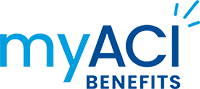2024 Open Enrollment for your Albertsons Companies, Inc. benefits ended on November 28. See below for year-end benefits tips to ensure a smooth transition into your 2024 benefits starting January 1, 2024.
Watch for your 2024 Open Enrollment Confirmation Statement
A confirmation statement showing your 2024 benefit elections or default coverage and corresponding paycheck deductions was mailed to your home on December 6.
Action Steps
- Review your confirmation statement to verify your 2024 benefits coverage and paycheck deductions.
- Review the information about your covered dependents and beneficiaries.
- To make any corrections to your benefits coverage or to update information about your dependents, call the Benefits Service Center on or before December 22 at 888-255-2269. Press option 2, then press 2 again to speak with a Benefits Service Center Agent, Monday-Friday, 6 a.m. to 6 p.m. AZ time.
Are You Adding New Dependents to Medical, Dental or Vision Coverage in 2024?
If you are adding new dependents to your coverage, documentation to verify your dependent’s eligibility must be received by 11:59 p.m. ET on January 31, 2023. Submit proof of dependent eligibility documents online via myACI. Sign in to your account at myaci.albertsons.com. Choose the Benefits tile then click on the Pending Actions tile and follow the instructions to upload your documents for the dependents that require proof of dependent eligibility.
Open Your Fidelity HSA
If you enrolled in the HSA Plan for the first time in 2024, in order to contribute to a health savings account (HSA) via paycheck deduction, you must first open an HSA with Fidelity.
Action Steps
- Watch for an email communication from Fidelity (or printed communication mailed to your home if no email address is on file).
- Open your HAS at Fidelity between 12/05 and 12/22.
- Verify your first HSA deduction on your 01/04/24 paycheck.
- Verify HSA funds in your first deduction are available in Fidelity by 01/05/24.
How to Open Your HSA at Fidelity
- Log on to NetBenefits.com using your Fidelity user name and password or follow the instructions to register as a new user.
- Click the Open tile.
The HSA needs to be opened before you can use it and/or contribute to it.