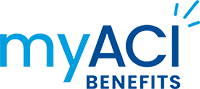- Sign in to myaci.albertsons.com.
- From the Me page, click the Benefits tile.
- Click the Enroll Now button. Choose Express enrollment or Discovery enrollment. Then follow the onscreen instructions.
- Review and submit your enrollment elections. You must click on the SUBMIT button at the end of your enrollment session for your elections to be saved. Finally, take a quick post-enrollment survey.