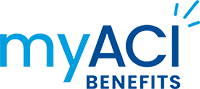We all struggle now and then. myStrength, a digital program for emotional health, can help.

Strengthen your whole self with myStrength
myStrength is designed to help with life’s challenges by supporting positive changes and improving your overall well-being.
- Get support for anxiety, depression, stress and managing life events through a range of guided programs and tools available 24/7 on the myStrength website and app.
- It’s completely free—you don’t pay anything to access myStrength resources.
- myStrength is available to all associates eligible for company health plans. Kaiser members have access to myStrength through the Kaiser apps library.
Download myStrength FAQs.
Get started with myStrength
- Go to https://web-ui.mystrength.livongo.com/sign-up.
- Click on Create an account.
- Use ALBERTSONSCOMPANIES as your access code. Note that you do not need to obtain an access code by a mental wellness provider as indicated on the myStrength Sign up page.
- Click on Start Your Journey and follow the prompts to finish setting up your account.
After you have set up you account on the myStrength website and completed the myStrength assessment, download the myStrength by Teladoc Health app from the App Store or Google Play.

Need help? Call Member Support at 800-945-4355.